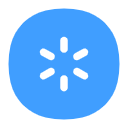guide
Recent changes:
- Due to a change in the packaging method, the path of "Introducing Objects or Types" has changed, and the latest document shall prevail
- New Senseless Refresh
- Optimize source code
- Resolve the second flash screen bug
introduce
There are many ways to implement loading on the Web, such as using css animation,js operation element, gif image, svg animation, and loading in the ui framework. Each has its own advantages. The operation element may be more convenient, but it will affect performance or other elements. The dynamic image performance is good, but the customization is not ideal.
WebLoadingis a loadinganimation plug-in based on web encapsulation. The main model is drawn through Canvas. This method will not affect the elements in the interface. Of course, WebLoading also provideshtmlconfiguration, which is compatible with the html loading method. The default model module provides its own options configuration attribute. If you want to be closer to the business, you can useCustomto customize it.WebLoadingprovides BaseModel inheritance class to make it easier for you to customize your ownloadingorhtmlloading method.
realization
Each **model** in WebLoading is drawn using Canvas. The startup methods include DOM (element mount), FULL (full screen), and MINI (mobile terminal).
The principle is very similar. For DOM, first we need initLoading to initialize the model that you need to render and provide custom parameters. Of course, this operation is not necessary, because WebLoading has initialized all the default data. At this time, the operation WebLoading related function is thrown.
Starting the WebLoading and calling the loading function requires a HtmlElement element, which must have children instead of a single label element. When you start WebLoading, you will get the mounted element and add a Canvas inchildren. At the same time, the location and size of the element will be calculated and synchronized to Canvas for optimal displayWebLoadingwill draw the specific model according to the options parameter, In model recursive callback rendering is mainly performed using requestAnimationFrame to achieve each frame of animation.
Note: If the configuration is rendered through html, you will not go to the next step.
WebLoading package is mainly divided into three layers
- Interaction layer: operations between developers and
WebLoading, such as initialization, startup, shutdown, obtaining relevant information, etc. - Logical layer: get the elements to be initialized and mounted after
WebLoadingreceivesoptionsandcanvas. - Model layer: Inherit
BaseModelto get the initializedcanvasfor drawing module.
install
Download according to your own package management tool.
npm install web-loading
use
CDN introduction
<script src="https://cdn.jsdelivr.net/npm/web-loading"></script>
<script>
const webLoading = window.fullLoading({})
// initLoading、fullLoading、miniLoading All bound to the window...
</script>
Introduction of engineering projects
import type { LoadingType } from "web-loading";
import { initLoading } from "web-loading";
let webLoading: LoadingType = initLoading({
// Custom options
})
- parameter
options?:OptionsType- return
webLoading:LoadingType
Get Element
// No frame
let dom = document.querySelector('xxx')
// vue
let dom = ref()
// ...If it is FULL or MINI, it is not necessary to obtain the element
start-up
// Note: After the dom loading is completed, call loading
window.onload = function () {
webLoading.loading(dom)
}
parameter
dom:MountedHtmlElementelement
options?:OptionsType, Support Overridesoptions.
Start mode
DOM ,FULL,MINIAll three startup methods need to be based onHtmlElement, whereFULLandMINIare the extended startup methods, andHtmlElementis not required in the parameters, becauseWebLoadinghas processed the process from creation to disappearance of elements.
import type { LoadingType } from "web-loading";
import { fullLoading,miniLoading LOADING_TYPES } from "web-loading";
let webLoading: LoadingType = fullLoading() // full screen
// let webLoading: LoadingType = miniLoading() // mobile terminal
// Start (if it is MINI or FULL, there is no need to pass dom)
webLoading.loading()