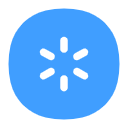model
The model configuration will eventually be merged with public configuration.
Supported models
If the
custompriority is set to be greater than model, enumerateMODEL_ TYPES。
| model | enum | remarks |
|---|---|---|
| GEAR | Gear | Gear rotation |
| RING | Ring | Circular rotation |
| ZOOM | Zoom | Shape deformation |
| PATTERN | Pattern | Multigraph |
| CLOCK | Clock | Clock |
| BEAN | Bean | Pac-Man |
| ROLL | Roll | roll |
| CIRCULAR | Circular | Circular |
| IMG | Img | image |
| SKELETON | Skeleton | Skeleton |
GEAR
type
GearOptionsType。
| attribute | type | Default | limit | remarks |
|---|---|---|---|---|
lineStart | number | 10 | Line end | |
lineEnd | number | 16 | End of line | |
lineStartSkew | number | 0 | Line end Offset | |
lineEndSkew | number | 0 | End of line Offset | |
lineWidth | number | 4 | Linewidth | |
lineCap | CanvasLineCap | round | Line style | |
lineNum | number | 10 | [4-8] | Number of lines |
direction | boolean | true | X Rotation direction: true: clockwise, then reverse |
To better control the size of
Gear, setlineStartandlineEndto control the radius or size.
RING
type
RingOptionsType。
| attribute | type | Default | limit | remarks |
|---|---|---|---|---|
arcGap | number | Math.PI / 4 | Ring to ring gap | |
ringGap | number | 10 | Interval between arcs | |
lineWidth | number | 2 | Linewidth | |
ringNum | number | 2 | [1-10] | Number of rings |
radius | number | 6 | Ring radius | |
lineCap | CanvasLineCap | round | Line style | |
turn | number | 10 | Rotation angle | |
ringsTurn | Array<number> | [Math.PI, Math.PI / 4] | length<=ringNum | Initial angle of multiple rings |
direction | boolean | true | Direction: true: positive, then negative |
ZOOM
type
ZoomOptionsType。
| attribute | type | Default | limit | remarks |
|---|---|---|---|---|
maxSize | number | 16 | >=lineWidth | zoom Maximum variation |
zoomGap | number | 10 | zomm distance | |
zoomHeight | number | 2 | zomm Height of | |
zoomNum | number | 5 | zoom quantity | |
zoomColors | Array<string> | [] | zoom Custom colors for | |
lineCap | CanvasLineCap | round | Line style | |
lineWidth | number | 10 | <=maxSize | Linewidth |
action | ZOOM_ACTION | ZOOM_ACTION.SCALE | action | |
direction | boolean | true | Direction: true: positive, then negative |
ZOOM.action
enumeration
ZOOM_ACTION。
| attribute | enum | remarks |
|---|---|---|
| SCALE | scale | Size change |
| WAVE | wave | wave |
| HEIGHT | height | Height change |
PATTERN
Type
PatternOptionsType, this moduledelaycannot be modified.
| attribute | type | Default | limit | remarks |
|---|---|---|---|---|
charts | Array<PATTERN_CHART> | [PATTERN_CHART.ARC, PATTERN_CHART.RECT, PATTERN_CHART.TRIANGLE, PATTERN_CHART.HEART, PATTERN_CHART.POLYGON] | Supported graphics | |
chartSize | number | 12 | [5-24] | largeness of the shape of the figure |
chartColors | Array<string> | ['#409EFF', '#67C23A', '#E6A23C', '#F56C6C', '#0960bd'] | Dynamic color | |
maxHeight | number | 60 | height |
PATTERN.charts
enumeration
PATTERN_CHART。
| attribute | enum | remarks |
|---|---|---|
| RECT | rect | rect |
| ARC | arc | arc |
| TRIANGLE | triangle | triangle |
| HEART | heart | heart |
| POLYGON | polygon | polygon |
CLOCK
type
ClockOptionsType。
| attribute | type | Default | limit | remarks |
|---|---|---|---|---|
textTime | 'time' or 's' or '' | '' | Text display mode: time: mm/dd/yy, s: sec | |
lineColors | Array<string> | ['#d4d4d4', '#06ab2d', '#8a0303'] | length<=3 | Pointer color |
lineCap | CanvasLineCap | round | Line style | |
lineWidth | number | 12 | Linewidth | |
clockSize | number | 15 | Clock size | |
clockGap | number | 4 | Clock gap | |
hLine | boolean | true | Time pointer display | |
mLine | boolean | false | Pointer display | |
sLine | boolean | true | Second pointer display |
BEAN
type
BeanOptionsType。
| attribute | type | Default | limit | remarks |
|---|---|---|---|---|
beanSize | 'number' | 15 | >=5 | bean Size |
pointLength | number | 16 | >=5 | The number of points in the bean |
ROLL
Type
RollOptionsType, this moduledelaycannot be modified.
| attribute | type | Default | limit | remarks |
|---|---|---|---|---|
rollSize | number | 16 | length<=3 | roll size |
showChild | boolean | true | Show shadow child | |
childNum | number | 4 | [4-10] | Child shadow quantity |
rollGap | number | 12 | Shadow gap | |
chart | ROLL_CHART | ROLL_CHART.WHEEL | Displayed graphics | |
windmills | Array<string> | ['#1ab3ea', '#de6834', '#30925d', '#f48ea5'] | The figure is the blade color of Windmills. | |
windmillPointColor | string | #f2c31f | The middle point color when the graph is Windmills. | |
fixad | boolean | false | Center fixed or not |
ROLL.chart
enumeration
ROLL_CHART。
| attribute | enum | remarks |
|---|---|---|
| RECT | rect | rect |
| WHEEL | wheel | wheel |
| WINDMILL | windmill | windmill |
Circular
type
CircularOptionsType。
| 属性 | 类型 | 默认值 | 备注 |
|---|---|---|---|
arcSize | number | 8 | Circle size |
arcGap | number | 2 | Circular gap |
arcColors | Array<string> | ['#ec7546', '#8364a4', '#ff6c6e', '#5bc6ab'] | Custom color for circles |
action | CIRCULAR_ACTION | CIRCULAR_ACTION.COLLISION | action |
Circular.action
enumeration
CIRCULAR_ACTION。
| 属性 | 枚举值 | 备注 |
|---|---|---|
| COLLISION | collision | move |
| ROTATE | rotate | rotate |
IMG
type
ImageOptionsType。
| attribute | type | Default | remarks |
|---|---|---|---|
src | string | WebLoading logo | pictures linking |
width | number | 52 | image width |
height | number | 52 | Picture height |
turn | boolean | true | Rotation or not |
Imgcreates aHTMLImageElement, so usesrcto be compatible with it.
SKELETON
type
SkeletonOptionsType。
SkeletonNo skeleton is generated for embedded text.
| attribute | type | Default | remarks |
|---|---|---|---|
skeletonColor | string | rgb(240, 240, 240) | Skeleton default color |
skeletonAnimationColor | string | rgb(226, 226, 226) | Skeleton animation color |
radius | number | 5 | Skeleton fillet |
animation | boolean | true | Show Animation |
deep | boolean | true | deep skeleton |
appointElementClass | Array<string> | [] | Specify element (class) skeleton |
SKELETON上拉加载例子
Business scenario: The function is to specify some elements to display the skeleton, such as pull-up loading. Only the last or more module elements need to be dynamically displayed to display the skeleton. At this time, it is recommended to specify the elements.
<!DOCTYPE html>
<html lang="en">
<head>
<meta charset="UTF-8" />
<meta name="viewport" content="width=device-width, initial-scale=1.0" />
<title>web-loading</title>
</head>
<script src="https://cdn.jsdelivr.net/npm/web-loading"></script>
<body>
<div id="app">
<div class="list">
<div class="item">
<div>
id:
<span class="value value-id">001</span>
</div>
<div>
user:
<span class="value value-user">use1</span>
</div>
</div>
<div class="item">
<div>
id:
<span class="value value-id">002</span>
</div>
<div>
user:
<span class="value value-user">use2</span>
</div>
</div>
<div class="item">
<div>
id:
<span class="value value-id">003</span>
</div>
<div>
user:
<span class="value value-user">use3</span>
</div>
</div>
</div>
<div class="skeleton">
<div>
<span>id:</span>
<span class="value value-id"></span>
</div>
<div>
<span>user:</span>
<span class="value value-user"></span>
</div>
</div>
</div>
<script>
let time = null
let itemIndex = 3
window.onload = () => {
let docApp = document.querySelector('#app')
let docList = document.querySelector('#app .list')
let itemDoc = document.querySelector('#app .skeleton')
const webLoading = initLoading({
model: 'Skeleton',
bgColor: 'transparent',
appointElementClass: ['value-id', 'value-user']
})
window.addEventListener('resize', webLoading.resize)
docApp.addEventListener('scroll', () => {
if (docApp.scrollTop + docApp.clientHeight >= docApp.scrollHeight - 60) {
webLoading.loading(itemDoc)
clearTimeout(time)
// simulate loading data
time = setTimeout(() => {
++itemIndex
docList.innerHTML += `<div class="item">
<span>
id:
<b class="value value-id">00${itemIndex}</b>
</span>
<span>
user:
<b class="value value-user">user${itemIndex}</b>
</span>
</div>`
webLoading.close()
}, 1500)
}
})
}
</script>
</body>
<style>
#app {
margin: 12px;
padding: 12px;
height: 200px;
border: 1px solid gray;
overflow: auto;
border-radius: 5px;
}
#app .item,
#app .skeleton {
display: flex;
flex-direction: column;
border: 1px solid gray;
border-radius: 5px;
padding: 10px;
line-height: 30px;
margin-bottom: 6px;
height: 60px;
}
#app .item .value,
#app .skeleton .value {
display: inline-block;
min-width: 31px;
min-height: 16px;
font-weight: bold;
color: rgb(64, 158, 255);
}
</style>
</html>
Here, the native html method is used to introduce and display, and other web frameworks are the same. Here, elements are used to separate. Of course,
appointElementClasscan also be used to specify elements.
HTEMLElmenttype involved
CanvasLineCap
| attribute | type | remarks |
|---|---|---|
| butt | string | |
| round | string | |
| square | string |