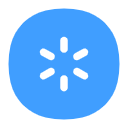use
The use here takes the introduction separately as an example,Global introductionUse similar.
WebLoading
Whether it is
DOM,FULLorMINI, it will eventually go toWebLoading.
import type { LoadingType } from "web-loading";
import { initLoading } from 'web-loading'
let webLoading:LoadingType = initLoading({})
console.log(webLoading)
LoadingType:loading、resize、close、update、getOptions、getLoadingId。
loading
Start the animation
loading。
Parameters:
dom:HTMLElementoptions?:OptionsType
Return: void
When the
loadingfunction is called, it will first check whether theloadingIdexists (whether it is still being drawn). Only when there is no drawing status can it be started.The
loadingparameter 2 can override theoptionsof the initializationinitLoading.
resize
Recalculate and draw the
loadingsize.
- Parameter: None
- Return: void
Resizewill retrieve the size and redraw from the boundHtmlElement. This function will not re-instanceWebLoadingandloadingbusiness scenarios. For example,window. addEventListener (resize, loading. resize)may be used.
close
close
loading。
- Parameter: None
- Return: void
closewill first clear allstoresand other records ofWebLoading, and stop therequestAnimationFramecall, and finally clear the relevant elements according todelayInto. During the closing process,WebLoadingwill usehookCallto trigger thehookto close hook function (BEFORE _COLSE: before closing,COLSED: after closing, that is, after clearing the elements) to facilitate the drawing of model.
update
Draw
modeldynamically. Public Configuration cannot be modified dynamically.
- Parameter:
options?:OptionsType
- Return:void
The update function does not re-instance
WebLoading, and re-drawsmodelthrough the parameteroptions. The business scenario is similar toloading, butloadinginitializesWebLoadingevery time. Only when it is closed can the corresponding business be implemented. Therefore,updateis recommended in the dynamic renderingmodelbusiness scenario.
getOptions
Get the current options configuration.
Parameter: None
Return:
options:OptionsType
getLoadingId
obtain
loadingId。
Parameter: None
Return:
loadingId:string | null
The
loadingIdwill be assigned a value after initialization, and will be assigned a value ofnullaftercloseis closed. Therefore, ifloadingIdisnull, there is currently no drawing status, otherwise the opposite is true.
options
import { initLoading, MODEL_TYPES } from "web-loading";
let webLoading = initLoading({
model:MODEL_TYPES.GEAR
})
Public
| attribute | type | default | remarks |
|---|---|---|---|
html?: | string | '' | **Html ** loading method (priority is higher than custom) |
custom?: | typeof BaseModel or null | null | Custom model (has the highest priority) |
type?: | LOADING_TYPES | LOADING_TYPES.DOM | Start mode |
extendClass?: | string or null or undefined | extend | Start byMINIorFILLisclass |
model?: | MODEL_TYPES | MODEL_TYPES.RING | Model module |
text?: | string | 加载中... | Font content |
textGap?: | number | 8 | Font spacing |
fontSize?: | number | 12 | Font size |
fontFamily?: | string | Microsoft YaHei | Font type |
delay?: | number | 65 | Animation delay |
delayInto?: | number | 320 | Turn enter/off animation delay |
notFeel | number | 0 | Senseless refresh (calling close without drawing loading within 300:300 milliseconds) |
optimization?: | boolean | false | Optimization processing (not supported temporarily) |
zIndex?: | string | 2001 | Loading level |
themeColor?: | string | rgba(64,158,255,1) | Theme color |
bgColor?: | string | rgba(0, 0, 0, 0.8) | Background color |
shadowColor?: | string | rgba(64,158,255,0.6) | Shadow color |
shadowOffsetX?: | number | 2 | Shadow X |
shadowOffsetY?: | number | 2 | Shadow Y |
shadowBlur?: | number | 5 | Shadow range |
pointerEvents?: | boolean | false | Event penetration(DOMmodel) |
toast?: | boolean | true | Whether to display a prompt |
- LOADING_TYPES
| attribute | enum | remarks |
|---|---|---|
| DOM | dom | Element |
| FULL | full | Full screen |
| MINI | mini | Mobile terminal |
- MODEL_TYPES
model
custom model
TypeScript Item Example
- custom
import type { OptionsType, LimitType, ElementType } from "web-loading";
import { BaseModel } from "web-loading";
// 1?.If options in the model need custom parameters, define options type
interface CustomOptionsType extends OptionsType {
size?: number;
}
// 2?.Customize the default parameters of the model (if you do not need to customize the options parameter, you can use OptionsType)
// 2.1?. Define default values
let modelDefOptions: CustomOptionsType = {
size: 10,
};
// 2.2?.Size of limit value
let limits: Array<LimitType> = [
{
key: "size",
message: "key < 100",
limit: (key) => {
return key < 100;
},
},
];
// 3.Custom model class
class CustomLoading extends BaseModel<CustomOptionsType> {
constructor(w: number, h: number, canvas: HTMLCanvasElement, options: Required<CustomOptionsType>, element: ElementType) {
super(w, h, canvas, options, element, modelDefOptions, limits, function modelDefCall(model) {
//BaseModel initialization success callback (you can do some special initialization operations yourself)
//The model is CustomLoading itself. Here, the initialization default brush fill is red
model.ctx.fillStyle = "red";
});
// 根据周期调用
this.run(this.draw);
}
draw() {
// Empty the canvas
this.clearRect();
let op = this.options;
// Draw (get the configured custom options parameter here)
this.ctx.fillRect(-op.size / 2, -op.size / 2, op.size, op.size);
}
}
Here is a simple custom drawing of a rectangle
BaseModelis a user-defined inheritance class. If it is introduced globally, theBaseModelattribute is mounted in thewindow.- Note:
modelDefOptions,limits,modelDefCallare not required parameters- Here, if the customized model does not need the
optionsparameter, you can omit the 1、2 steps.
- loading
import type { LoadingType, CustomOptionsType } from "web-loading";
import { initLoading, BaseModel } from 'web-loading'
let dom = document.querySelector("xxx");
// configuration parameter
let options: CustomOptionsType = {
custom: CustomLoading as typeof BaseModel,
size: 20,
};
let webLoading: LoadingType = initLoading(options);
webLoading.loading(dom);
Native html project example
<!DOCTYPE html>
<html lang="en">
<head>
<meta charset="UTF-8" />
<meta name="viewport" content="width=device-width, initial-scale=1.0" />
<title>web-loading</title>
</head>
<script src="https://cdn.jsdelivr.net/npm/web-loading"></script>
<body>
<div id="app">
<div class="item">
<div>
id:
<span class="value">001</span>
</div>
<div>
user:
<span class="value">use1</span>
</div>
</div>
</div>
<script>
window.onload = () => {
// encapsulation
let modelDefOptions = {
size: 10
}
let limits = [
{
key: 'size',
message: 'key < 100',
limit: (key) => {
return key < 100
}
}
]
class CustomLoading extends BaseModel {
constructor(w, h, canvas, options, store) {
super(w, h, canvas, options, store, modelDefOptions, function modelDefCall(model) {
model.ctx.fillStyle = 'red'
})
this.run(this.draw)
}
draw() {
this.clearRect()
let op = this.options
this.ctx.fillRect(-op.size / 2, -op.size / 2, op.size, op.size)
}
}
// loading
let docApp = document.querySelector('#app')
const webLoading = initLoading({
custom: CustomLoading,
size: 20
})
window.addEventListener('resize', webLoading.resize)
webLoading.loading(docApp)
setTimeout(() => {
webLoading.close()
}, 1500)
}
</script>
</body>
<style>
#app {
margin: 12px;
padding: 12px;
height: 200px;
border: 1px solid gray;
overflow: auto;
border-radius: 5px;
}
#app .item {
display: flex;
flex-direction: column;
border: 1px solid gray;
border-radius: 5px;
padding: 10px;
line-height: 30px;
margin-bottom: 6px;
height: 60px;
}
#app .item .value {
display: inline-block;
min-width: 31px;
min-height: 16px;
font-weight: bold;
color: rgb(64, 158, 255);
}
</style>
</html>
1、BaseModelparameter
WebLoadingwill automatically inject relevant parameters when callingcustom.
| parameter | type | remarks |
|---|---|---|
w | number | Canvas Width |
h | number | Canvas height |
canvas | HTMLCanvasElement | Canvas element, BaseModel default and get the context of 2d, but you can also get other contexts according to the canvas element |
options | Required<CustomOptionsType> | Options is to adjust model parameters, which are divided into public parameters and model parameters, which will be merged eventually, and Required indicates you The parameter of is not empty (has initial value) |
element | ElementType | Container element |
modelDefOptions?: | T | Custom default parameters for model(optional) |
limits?: | Array<LimitType> | Custom model's' options 'value restriction function (optional) |
modelDefCall?: | (model: BaseModel<T>) => void | BaseModel initialization completion callback (optional) |
ElementType
Inherited
HTMLElement。
| attribute | type | remarks |
|---|---|---|
loadingId | string or null | Record loading element id |
$store | ElementStoreType | loding cache content |
HTMLElement attribute... | ... | ... |
ElementType.$store:ElementStoreType
When drawing model, you need to use some states of
WebLoading.
| attribute | type | remarks |
|---|---|---|
options | OptionsType | Save the final merged options parameter |
animationId | number or undefined | Record animation status |
loadingId | string or null | Record loading element id |
hookCall | HooksCallType | Hook function of loading |
model | BaseModel or null | model in use |
ElementType.$store.hookCall:HooksCallType
WebLoadingThe hook function triggered when closing.
HOOKSCALL_KEYEnumeration.
| attribute | enum | type | remarks |
|---|---|---|---|
BEFORE_COLSE | beforeColse | Function | Before closing |
COLSED | colsed | Function | After closing (after deleting elements) |
Take custom as an example
// Other codes are omitted
class CustomLoading extends BaseModel<CustomOptionsType> {
constructor(w: number, h: number, canvas: HTMLCanvasElement, options: Required<CustomOptionsType>, element: ElementType) {
super(w, h, canvas, options, element);
this.initOptions(defOptions);
this.run(this.draw);
this.store.hookCall.beforeColse(() => {
console.log("Before closing");
});
this.store.hookCall.colsed(() => {
console.log("After closing");
});
}
draw() {
let op = this.options;
this.ctx.fillRect(0, 0, op.size, op.size);
}
}
LimitType
Limit the range of
optionsparameter values.
| attribute | type | remarks |
|---|---|---|
key | string | The options attribute that needs to be restricted |
message | string | Prompt for exceeding the limit |
limit | (key: any) => boolean | Restricted operation |
2、BaseModel function
BaseModelThe built-in function is mainly for user extension model rendering
| function | return | remarks |
|---|---|---|
initContextCall | void | initContextCall |
run | void | run |
clearRect | void | clearRect |
drowRadiusRect | void | drowRadiusRect |
drawText | void | drawText |
clearAnimationFrame | void | clearAnimationFrame |
BaseModel:initContextCall
BaseModelInitialize the custom canvas property (triggered during inheritance).
| 参数 | 类型 | 备注 |
|---|---|---|
modelDefOptions?: | T | Customize the default options value of model. |
limits?: | Array<LimitType> | Customize the limit range of the options value of model. |
modelDefCall?: | BaseModel<T> | BaseModel initialization completion callback. |
BaseModel:run
The
requestAnimationFrameis delayed according to theoptions.delay.
| parameter | type | remarks |
|---|---|---|
fun | Function | If it is loading before calling, the last state will be cleared. |
this.run(()=>{
// Triggered according to options.delay
})
BaseModel:clearRect
Empty the canvas.
| parameter | type | remarks |
|---|---|---|
x?: | number | Empty starting point X |
y?: | number | Empty starting point Y |
w_r?: | number | Empty end X (width), in case of circular emptying w_ R is radius |
h?: | number | Empty end Y (height) |
- Empty all
this.clearRect()
Considering that the drawing area may exceed the default width and height, emptying all will empty twice the width and height.
- Custom Emptying
this.clearRect(0,0,100,100)
Emptying starts at the coordinates of
x=0, y=0and ends atx=100, y=100.
- Empty circular area
this.clearRect(0,0,10)
Empty the area with
x=0, y=0and radius of10.
BaseModel:drowRadiusRect
Draw a rectangle with rounded corners.
| parameter | type | remarks |
|---|---|---|
x | number | Start X |
y | number | Start Y |
w | number | End X (width) |
h | number | End Y (height) |
this.drowRadiusRect(0, 0, 100, 100, 10)
// Need to draw by yourself
this.ctx.fill()
Draw a rectangle with
x=0, y=0width and height of100and rounded corners of10.
BaseModel:drawText
Draw default text.
| parameter | type | remarks |
|---|---|---|
params?: | DrawTextParamsType | Draw text parameters |
BaseModel:drawText.DrawTextParamsType
| parameter | type | default | remarks |
|---|---|---|---|
esGap | number | 0 | Extra text gap (textGap+fontSize) |
x | number | 0 | X-axis |
text | string | 加载中... | text |
textColor | string | rgba(64,158,255,1) | text color |
this.drawText()
BaseModel:clearAnimationFrame
Empty (stop)
requestAnimationFrame。
| parameter | type | remarks |
|---|---|---|
id | number | animationId |
this.clearAnimationFrame(element.$store.animationId)
The ID passed in is
idreturned byrequestAnimationFrame, andWebLoadinghas been saved in the store.
3、BaseModel technique
Dynamic options
Whether it is initialization or in the
runfunction, modifyingoptionsis real-time and dynamic, which can control the delay time triggered byrequestAnimationFrameto be irregular.
this.run(()=>{
// Dynamic modification of delay will affect the trigger of run function
this.options.delay = 10
})
Html configuration method
Add html configuration to
options, which has priority over model andcustom.
initialization
import { initLoading } from 'web-loading'
let webLoading = initLoading({
html:`<div class="spinner">
<svg viewBox="25 25 50 50" class="circular">
<circle stroke-miterlimit="10" stroke-width="3" fill="none" r="20" cy="50" cx="50" class="path"></circle>
</svg>
</div>`
})
Html priority is higher than custom.
Css animation
.spinner {
--red: #d62d20;
--blue: #0057e7;
--green: #008744;
--yellow: #ffa700;
position: relative;
width: 60px;
}
.spinner:before {
content: "";
display: block;
padding-top: 100%;
}
.circular {
animation: rotate73451 2s linear infinite;
height: 100%;
transform-origin: center center;
width: 100%;
position: absolute;
top: 0;
bottom: 0;
left: 0;
right: 0;
margin: auto;
}
.path {
stroke-dasharray: 1, 200;
stroke-dashoffset: 0;
animation: dash0175 1.5s ease-in-out infinite, color7123 6s ease-in-out infinite;
stroke-linecap: round;
}
@keyframes rotate73451 {
100% {
transform: rotate(360deg);
}
}
@keyframes dash0175 {
0% {
stroke-dasharray: 1, 200;
stroke-dashoffset: 0;
}
50% {
stroke-dasharray: 89, 200;
stroke-dashoffset: -35px;
}
100% {
stroke-dasharray: 89, 200;
stroke-dashoffset: -124px;
}
}
@keyframes color7123 {
100%, 0% {
stroke: var(--red);
}
40% {
stroke: var(--blue);
}
66% {
stroke: var(--green);
}
80%, 90% {
stroke: var(--yellow);
}
}
The class naming should try to isolate external elements.